In September Nutanix released version 4.4 of their SMB and NFS platform – Files. This release enhanced a number of features that our customers use to protect their unstructured data. Metro Availability for the file server VMs, Smart Sync across file clusters, and Share-Level Self Service Restore are all examples of improvements to existing features that extend the reach and use cases that Files can serve.

Synchronous Replication
Synchronous replication is built upon Nutanix’s metro cluster technology which is mature and has been used in customer environments for years. As such, the requirements for metro clustering apply:
- Max round trip time between clusters of 5ms
- Stretched Layer 2 vlans between sites
- VMWare ESXi Hypervisor
For more information on the configuration of Sync Rep for files see the Nutanix Community blog on it here: Nutanix Files Storage Episode 4.4 – Synchronous Replication Awakens | Nutanix Community
Full Data Migration
One new completely new feature that moves to GA in files 4.4 is Full Data Migration. This feature allows you to select a SMB or NFS path and import all of the contents into a Nutanix Files share. That’s an interesting feature, but what makes this attractive is how Nutanix handles the metadata. Any symlinks within the folder structure are maintained, it works with SMB encryption, and can perform re-sync operations if data has changed since the initial sync. As with any feature, but especially a new one, there are some limitations. Files will not migrate SACLs or directory junctions. Also, today all migration setup and functions are performed via command line only.
As with any software solution, the best place to find information is from the official user guide: Files 4.4 – Nutanix Files User Guide – and as always, Nutanix’s world class support is always ready and willing to help if you run into any issues.
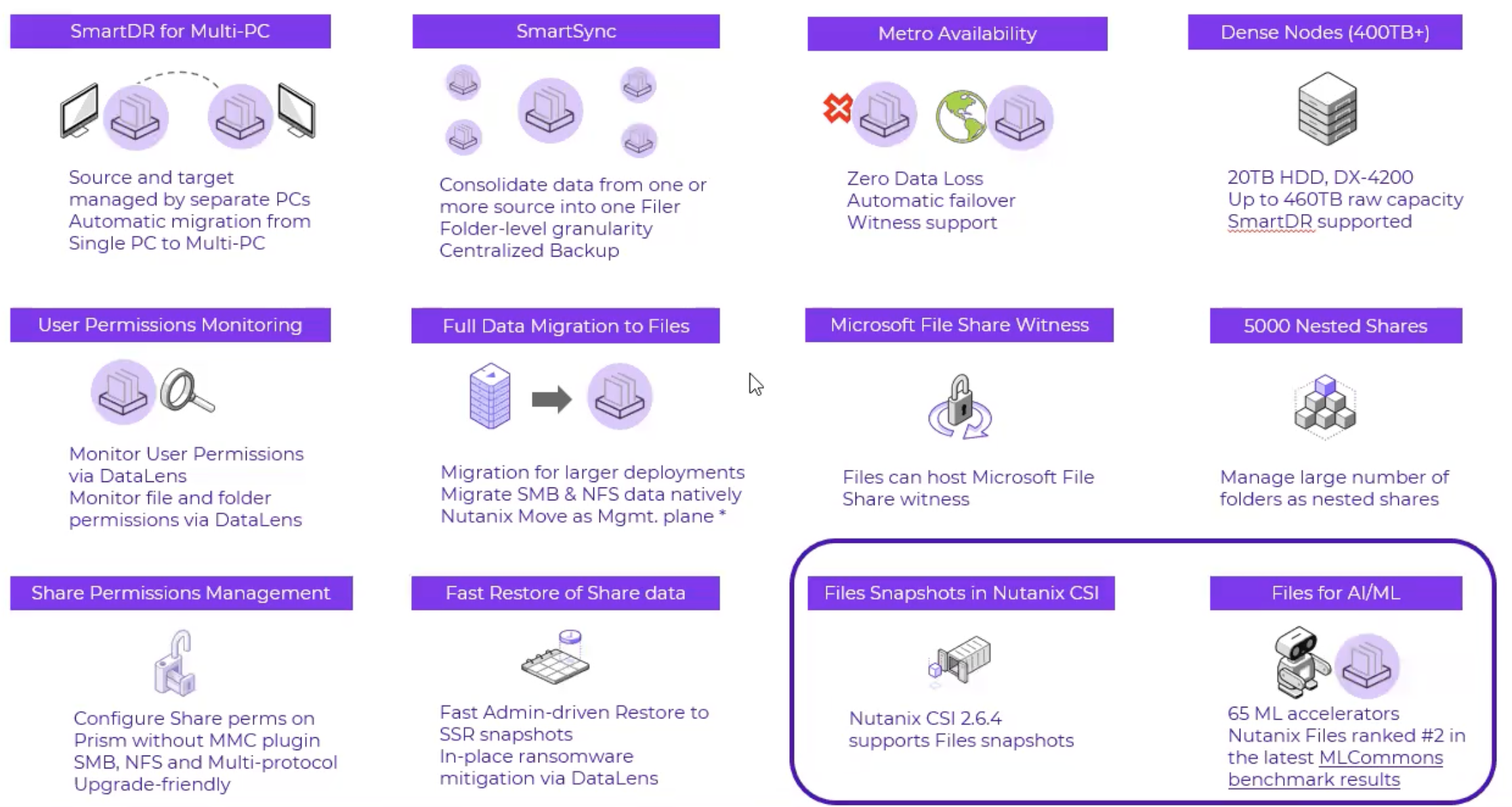
One response to “Nutanix Files 4.4 Updates”
Hi, this is a comment.
To get started with moderating, editing, and deleting comments, please visit the Comments screen in the dashboard.
Commenter avatars come from Gravatar.